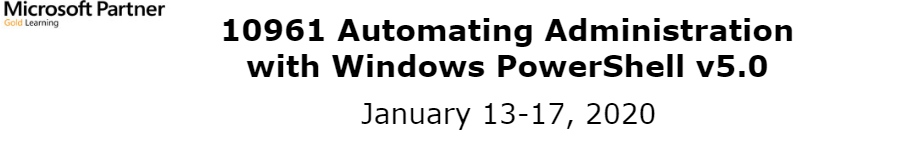Meetings Stub Page [mx-stub]
10961 Automating Administration with Windows PowerShell v5.0
10961 Automating Administration with Windows PowerShell v5.0
You may attend in person or Online LIVE (you will be connected to the class happening live in Waltham).
Where: New Horizons Computer Learning Center
303 Wyman Street
Suite 175
Waltham, MA. 02451
Click here for directions
When: Monday, January 13 - Friday, January 17, 2020
9:00am - 5:00pm each day.
Workshop Organizer: New Horizons and NERCOMP
Registration Fee:
NERCOMP Member: $1,930 - 35% off list price
Non-Member: $2,975
Registration fee includes 5 days training, and courseware.
Class size is limited to 16 people.
Course Overview
This course provides students with the fundamental knowledge and skills to use Windows PowerShell for administering and automating administration of Windows servers. This course provides students the skills to identify and build the command they require to perform a specific task. In addition, students learn how to build scripts to accomplish advanced tasks such as automating repetitive tasks and generating reports. This course provides prerequisite skills supporting a broad range of Microsoft products, including Windows Server, Windows Client, Microsoft Exchange Server, Microsoft SharePoint Server, Microsoft SQL Server, System Center, and more. In keeping with that goal, this course will not focus on any one of those products, although Windows Server, which is the common platform for all of those products, will serve as the example for the techniques this course teaches.
Who Should Attend
This course is intended for IT Professionals who are already experienced in general Windows Server and Windows Client administration, and who want to learn more about using Windows PowerShell for administration. No prior experience with any version of Windows PowerShell, or any scripting language, is assumed. This course is also suitable for IT Professionals already experienced in server administration, including Exchange Server, SharePoint Server, SQL Server, System Center, and others.
Course Objectives
After completing this course, students will be able to:
- Describe the functionality of Windows PowerShell and use it to run and find basic commands.
- Identify and run cmdlets for server administration.
- Work with Windows PowerShell pipeline.
- Describe the techniques Windows PowerShell pipeline uses.
- Use PSProviders and PSDrives to work with other forms of storage.
- Query system information by using WMI and CIM.
- Work with variables, arrays, and hash tables.
- Write basic scripts in Windows PowerShell.
- Write advanced scripts in Windows PowerShell.
- Administer remote computers.
- Use background jobs and scheduled jobs.
- Use advanced Windows PowerShell techniques.
Registration Cancellation Policy:
By clicking on the "Register Now" button, you are indicating a commitment to attend and will be held responsible for the registration fee. Your fee can be refunded if you notify us of a cancellation at least 12 business days prior to the event via email to nercomp@nercomp.org.
Event Disclaimer:
NERCOMP reserves the right to use any photographs or other mechanical recordings taken at NERCOMP events in promotional materials. No mechanical recordings of any kind may be used at NERCOMP events without the prior written consent of NERCOMP organizers and presenters. The views and opinions expressed at NERCOMP events do not necessarily reflect those of NERCOMP, nor does NERCOMP make any representation regarding the information presented at NERCOMP events.