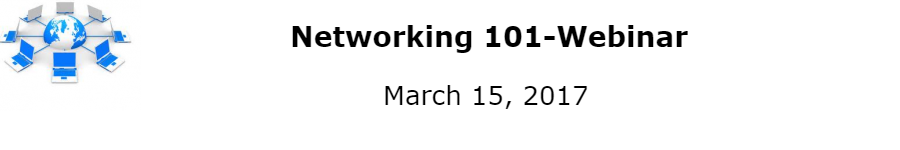Meetings Stub Page [mx-stub]
Networking 101 - Webinar
Networking 101 - Webinar
Where: Webinar/Virtual
When: Wednesday, March 15, 2017
1:00 pm - 2:00 pm
Note: GoToWebinar login instructions will be sent prior to the event.
Workshop Organizer: David Blezard of University of New Hampshire
Registration Fee:
NERCOMP Member: Free
Non-Member: $65
Event Overview
Networks are not magic. Computers and network devices all follow specific rules about what to do, when to do it, and how it gets done. Understanding these protocols is key to diagnosing problems, designing more secure systems, and generally accomplishing more within IT. This online webinar will provide a crash course in TCP/IP, Ethernet, Wi-Fi, DNS, DHCP, and more.
- Have you worked in AV and now are finding that your projectors and control systems now use Internet technologies?
- Are you new to IT, working on the Help Desk trying to help users with their issues?
- Do you understand the OS and applications side of computing really well, but the network is a bit of a mystery;
- Looking for a refresher?
Whatever the reason, this session, built from 10+ years of teaching IT in higher-ed will teach you what you need to know, compressed into 60 minutes!
Session Outcomes
- Familiarity with the key wired and wireless networking technologies in use today
- Understanding of how networked systems are expected to function to be able to diagnosis network-related issues more easily
Registration Cancellation Policy:
By clicking on the "Order Now" button, you are indicating a commitment to attend and will be held responsible for the registration fee. Your fee can be refunded if you notify us of a cancellation at least 1 day prior to the event via email to nercomp@nercomp.org.