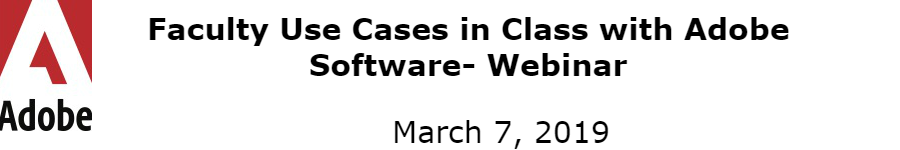Meetings Stub Page [mx-stub]
Faculty Use Cases in Class with Adobe Software-Webinar
Faculty Use Cases in Class with Adobe Software - Webinar
Where: Webinar/Virtual
When: Thursday, March 7, 2019
1:00pm - 2:00pm
Note: Login instructions will be sent prior to the event directly from Zoom. If you have not received login instructions by 4:00pm the day before the webinar, please check your spam folder, if you still have not received the login details please email nercomp@nercomp.org.
Workshop Organizer: Steve Watson of Adobe
Registration Fee:
NERCOMP Member: Free
Event Overview
Faculty from institutions around your area are giving students an innovative and visually engaging way to learn in class with Adobe software. Come see what they are doing to also arm students with digital literacy skills when they graduate.
Adobe Spark
Speakers: Beth Fincke and Stephanie Ngom, Boston University Global Programs, Boston University
When students and instructors have a tool that helps them present information in a convenient and motivating way, it facilitates language learning and creative communication. We will give a basic overview of how to use Adobe Spark on a computer or on an app. Then we will show examples of unique projects that our students designed using Adobe Spark Video (and Pages), and we will explain some sample assignments that we gave.
Adobe Photoshop
Speaker: Roberrt Russo, Visual Media Studio, Nichols College
Today I will be showing you the process of creating a custom PowerPoint cover and slide background. We will touch briefly on color theory and design before diving into the process of creating a custom cover and slide background. We will begin with your favorite brand and create a cover featuring that brands name, logo, and tag line. Then we will create a slide background with the logo and complimentary line with a filter. After that I will make another cover and slide background except with me as the brand. This assignment has many uses as it shows how to personalize and customize any PowerPoint to fit any need.
Adobe Illustrator
Speaker: Danielle Currier, School of Visual and Performing Arts, Endicott College
Professor Danielle Currier will focus on utilizing Adobe Illustrator as a means to creating beautiful and meaningful information designs. She’ll discuss her approach utilizing data visualization tools, typography, iconography and other visual elements to communicate effectively. She will show visual examples and discuss her process both in her own scholarly work and in the classroom working with students. This webinar will cover how students gain their knowledge of Illustrator at varying levels in order to create information designs that go far beyond simple charts and graphs.