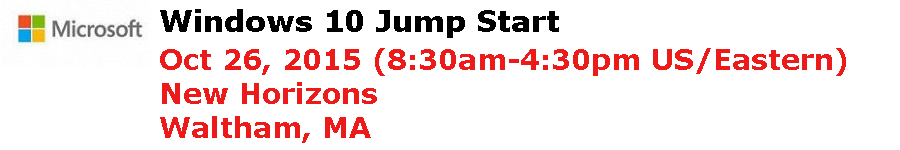Meetings Stub Page [mx-stub]
Windows 10 Jump Start
Windows 10 Jump Start
Where: New Horizons, Waltham, MA
303 Wyman Street
Waltham, Massachusetts
Directions
When: Monday, October 26, 2015
8:30 am - 12:00 pm OR 1:00pm - 4:30pm
Note: Registration starts at 8:00am for the morning session and 12:30pm for the afternon session
Workshop Organizer: New Horizons and NERCOMP
Registration Fee:
NERCOMP Member: $75
Event Overview
Windows 10 has arrived, and there are a host of new and advanced features including: a New Start Menu and Web Browser, Cortana Integration, Virtual Desktops, Universal Apps and more.
This Windows 10 jump start course is an opportunity for academic organizations to learn more about Microsoft’s newest operating system that their students will be using! Register for this half day session and learn about the new features and improved user experience along with enhancements you can expect.
Two sessions are being offered on October 26th.
Morning session 8:30am - 12:00pm
Afternoon session 1:00pm - 4:30pm
Your registration includes a snack.
Registration Cancellation Policy:
By clicking on the "Order Now" button, you are indicating a commitment to attend and will be held responsible for the registration fee. Your fee can be refunded if you notify us of a cancellation at least 8 days prior to the event via email to nercomp@nercomp.org.
Event Disclaimer:
NERCOMP reserves the right to use any photographs or other mechanical recordings taken at NERCOMP events in promotional materials. No mechanical recordings of any kind may be used at NERCOMP events without the prior written consent of NERCOMP organizers and presenters. The views and opinions expressed at NERCOMP events do not necessarily reflect those of NERCOMP, nor does NERCOMP make any representation regarding the information presented at NERCOMP events.