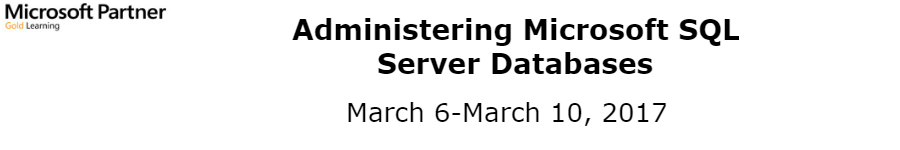Meetings Stub Page [mx-stub]
20462 Administering Microsoft SQL Server Databases - Waltham, MA
Course Outline
1 - Introduction to SQL Server 2014 Database Administration
- Database Administration Overview
- Introduction to the SQL Server Platform
- Database Management Tools and Techniques
- Lab : Using SQL Server Administrative Tools
- Using SQL Server Management Studio
- Using the sqlcmd Utility
- Using Windows PowerShell with SQL Server
2 - Installing and Configuring SQL Server 2014
- Planning SQL Server Installation
- Installing SQL Server 2014
- Post-Installation Configuration
- Lab : Installing SQL Server 2014
- Preparing to Install SQL Server
- Installing SQL Server
- Performing Post-Installation Configuration
3 - Working with Databases and Storage
- Introduction to Data Storage with SQL Server
- Managing Storage for System Databases
- Managing Storage for User Databases
- Moving Database Files
- Configuring the Buffer Pool Extension
- Lab : Managing Database Storage
- Configuring tempdb Storage
- Creating Databases
- Attaching a Database
4 - Planning and Implementing a Backup Strategy
- Understanding SQL Server Recovery Models
- Planning a Backup Strategy
- Backing up Databases and Transaction Logs
- Using Backup Options
- Ensuring Backup Reliability
- Lab : Backing Up SQL Server Databases
- Backing Up Database
- Performing Database, Differential, and Transaction Log Backups
- Performing a Partial Backup
5 - Restoring SQL Server 2014 Databases
- Understanding the Restore Process
- Restoring Databases
- Advanced Restore Scenarios
- Working with Point-in-Time Recovery
- Lab : Restoring SQL Server Databases
- Restoring a Database Backup
- Restoring Database, Differential, and Transaction Log Backups
- Performing a Piecemeal Restore
6 - Importing and Exporting Data
- Introduction to Transferring Data
- Importing and Exporting Table Data
- Copying or Moving a Database
- Lab : Importing and Exporting Data
- Using the SQL Server Import and Export Wizard
- Using the bcp Utility
- Using the BULK INSERT Statement
- Using the OPENROWSET Function
7 - Monitoring SQL Server 2014
- Introduction to Monitoring SQL Server
- Dynamic Management Views and Functions
- Performance Monitor
- Lab : Monitoring SQL Server 2014
- Collecting Baseline Metrics
- Monitoring a Workload
8 - Tracing SQL Server Activity
- Tracing SQL Server Workload Activity
- Using Traces
- Lab : Tracing SQL Server Workload Activity
- Capturing a Trace in SQL Server Profiler
- Generating Database Tuning Recommendations
- Using SQL Trace
9 - Managing SQL Server Security
- Introduction to SQL Server Security
- Managing Server-Level Security
- Managing Database-Level Principals
- Managing Database Permissions
- Lab : Managing SQL Server Security
- Managing Server-Level Security
- Managing Database-Level Security
- Testing Database Access
10 - Auditing Data Access and Encrypting Data
- Auditing Data Access in SQL Server
- Implementing SQL Server Audit
- Encrypting Databases
- Lab : Auditing Data Access and Encrypting Data
- Implementing Auditing
- Implementing Transparent Database Encryption
11 - Performing Ongoing Database Maintenance
- Ensuring Database Integrity
- Maintaining Indexes
- Automating Routine Database Maintenance
- Lab : Performing Ongoing Database Maintenance
- Managing Database Integrity
- Managing Index Fragmentation
- Implementing a Maintenance Plan
12 - Automating SQL Server 2014 Management
- Automating SQL Server Management
- Implementing SQL Server Agent Jobs
- Managing SQL Server Agent Jobs
- Managing Job Step Security Contexts
- Managing Jobs on Multiple Servers
- Lab : Automating SQL Server Management
- Creating a Job
- Scheduling a Job
- Configuring Job Step Security Contexts
13 - Monitoring SQL Server 2014 by Using Alerts and Notifications
- Monitoring SQL Server Errors
- Configuring Database Mail
- Configuring Operators, Alerts, and Notifications
- Lab : Monitoring SQL Server by Using Alerts and Notifications
- Configuring Database Mail
- Implementing Operators and Notifications
- Implementing Alerts