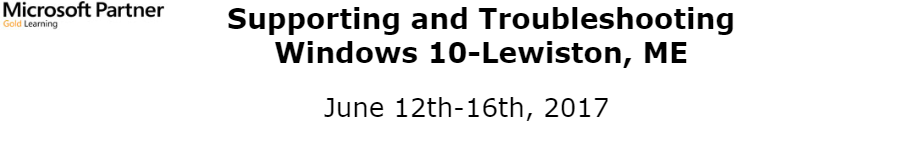Meetings Stub Page [mx-stub]
10982 Supporting and Troubleshooting Windows 10 - Lewiston, Maine
10982 Supporting and Troubleshooting Windows 10 - Lewiston, ME
Where: Bates College
Coram Library - Computer Lab - First Floor
Lewiston, Maine 04240
Click here for directions
When: Monday, June 12, - Friday, June 16, 2017
9:00am - 5:00pm each day.
Note: Registration starts at 8:30am
Workshop Organizer: New Horizons and NERCOMP
Registration Fee:
NERCOMP Member: $1,930 - 35% off list price
Non-Member: $2,975
Lunch is not provided.
Class size is limited to 16 people.
Event Overview
Course Overview
This course is designed to provide students with the knowledge and skills required to support and troubleshoot Windows 10 PCs and devices in a Windows Server domain environment. These skills include understanding of Windows 10 features, how they can be used in an Active Directory environment and how to troubleshoot them.
Who Should Attend
The primary audience for this course is the Enterprise Desktop Support Technician (EDST), who provides Tier 2 support to users running Windows 10 personal computers (PCs) and devices in medium to large enterprise organizations, within a Windows domain environment. EDSTs focus on a broad range of technical issues for Windows operating systems (OSs), devices, cloud services, applications, networking, and hardware support. In the overarching scenario, if an Enterprise offers the service, the EDST is asked to support it. The key responsibilities include resolving technical issues pertaining to Windows 10 installation and migration, activation, performance, profiles, settings; and device synchronization. Some other key responsibilities include local and remote network access; access to applications, access to data and printers; authentication, Endpoint security and policy; OS and data recovery.
Course Objectives
After completing this course, students will be able to:
- Describe the processes involved in planning and using a troubleshooting methodology for Windows 10.
- Troubleshoot startup issues and operating system services on a Windows 10 PC.
- Resolve issues that pertain to hardware devices and device drivers.
- Troubleshoot Windows 10 devices remotely.
- Troubleshoot issues that pertain to network connectivity.
- Troubleshoot client configuration failures and issues with application of Group Policy Objects.
- Troubleshoot issues related to user settings.
- Troubleshoot remote connectivity issues.
- Resolve issues related to accessing resources from devices that are domain-joined.
- Resolve issues related to accessing resources from devices that are not domain-joined.
- Troubleshoot issues that pertain to application installation and operation.
- Maintain a device running Windows 10.
- Recover a device running Windows 10.
Registration Cancellation Policy:
By clicking on the "Register Now" button, you are indicating a commitment to attend and will be held responsible for the registration fee. Your fee can be refunded if you notify us of a cancellation at least 12 business days prior to the event via email to nercomp@nercomp.org.
Event Disclaimer:
NERCOMP reserves the right to use any photographs or other mechanical recordings taken at NERCOMP events in promotional materials. No mechanical recordings of any kind may be used at NERCOMP events without the prior written consent of NERCOMP organizers and presenters. The views and opinions expressed at NERCOMP events do not necessarily reflect those of NERCOMP, nor does NERCOMP make any representation regarding the information presented at NERCOMP events.