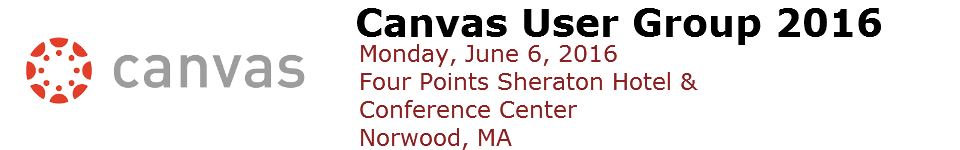Meetings Stub Page [mx-stub]
Canvas User Group 2016
7:30am – 9:00am Registration and Coffee
9:00am – 9:10am Introductions
Speaker: Peter Testori, Director, Center for Online & Digital Learning, Bay Path University
9:10am – 10:00am Zero to Canvas in 60 Days
Speakers:
Shane O'Hara, Canvas Administrator, University of New Hampshire
Tom Lamy, Canvas Administrator, University of New Hampshire
Introduction on how the University of New Hampshire went from signed contract to delivering 150 courses to 4000 students in 60 days and moving on to how we tackled the remaining 1000 faculty members in the next 10 months. Faculty and student support, data management, LTI selection, and course migration will all be discussed.
10:00am - 10:10am Break
10:10am – 11:00am Strategic Customizations: Harvard’s Experience Rolling Out Canvas
Speakers:
Kristin Lofblad Sullivan, Program Director for the Teaching and Learning Technologies, Harvard University
Kim Edelman, Senior Manager of Academic Platform Support, Harvard University
Over the past two years, Harvard has moved from four legacy course platforms to Canvas across the University. Where did we ask our community to adapt to Canvas functionality, and where did we invest in customizing functionality so Canvas could work with the way Harvard operates? What factors were considered? Who contributed to the decision-making? Looking back, how do we feel about the decisions we made?
By the end of this session, participants should understand Harvard’s:
- Migration goals and timeline
- Engagement strategy and feedback channels
- Customization roadmap and prioritization considerations
11:05am – 11:55am Better Groups
Speakers:
Andrew (Drew) Reynolds, Instructional Designer, Boston College
Jamie Walker, Instructional Web Developer, Boston College
Often, instructors turn to team-based and group work in classrooms to promote active learning. However, groups are often challenged by struggling interpersonal dynamics, ineffective evaluation strategies, and group logistics like finding times outside of class to meet. Team-based and group work often results in “lossy learning” where external factors in classroom organization and management are getting in the way of student learning. Better Groups is a web-based tool designed to combat lossy learning through the facilitation of forming teams for group work. This tool brings together the knowledge that instructors have in the design of activities and assignments and the voice and knowledge of students who can describe for themselves how they might learn best in groups. Using a research-informed algorithm, Better Groups uses student data to create the most effective combination of individuals in teams to facilitate group work.
"Better Groups", described above, was developed with a 2015 Canvas Grant <https://www.canvaslms.com/canvasgrants/>
"Better Groups" will integrate with Canvas via LTI. "Better Groups" is now functional and will be demonstrated at the presentation.
11:55am – 1:00pm Lunch
1:00pm -1:50pm Users, courses, enrollments, oh my! SIS Automation
Speakers:
Tom Lamy , LMS Administrator, University of New Hampsire
Shane O’Hara, LMS Administrator, University of New Hampshire
With over 20K users, 6K+ courses and approximately 80K enrollments per term, automated SIS integrations were a necessity! Learn how the University of New Hampshire leveraged PERL DBI and Canvas APIS to tackle this problem. We’ll discuss the tools and code as well as configuration decisions we made to support this.
1:55pm – 2:45pm Ready, Set, Go...Redesigning Orientation Courses
Speakers:
Mary Wiseman, Online Course Builder, Bay Path University
Valarie Chavis, Online Student Support Coordinator, Bay Path University
Learn how Canvas’ new user interface offered motivation in the redesign of both the student and faculty orientation courses at Bay Path University. Members from The Center for Online & Digital Learning team discuss how they navigated the redesign process to include: interactivity, accessibility and usability for all mobile devices within both of the new courses. Come learn their secrets and ask questions.
-Identify best practices in the creation of faculty and student Canvas orientation courses.
-Analyze the capability and integration of [various] digital tools in a Canvas faculty and student orientation course.
-Consider the end user during the creation of a Canvas orientation course i.e. accessibility/usability.
2:50pm – 3:20pm Canvas Quizzes.Next
Speaker: Jason Sparks, Senior Product Manager, Canvas, Instructure Inc.
What is this modern quizzing engine all about? The answer to this question doesn't require multiple choice! Join the Canvas Product Management team to learn about the evolution of testing in Canvas.
3:20pm – 3:30pm Questions and Discussions
3:30 End