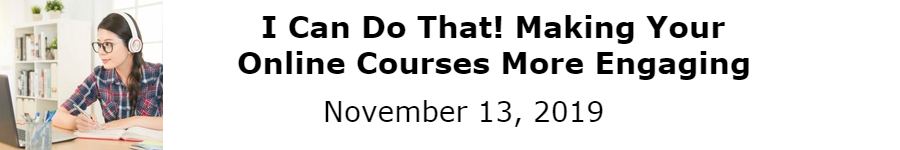Meetings Stub Page [mx-stub]
I Can Do That! Learning to Make Your Online Courses More Engaging
7:30am - 9:00am Coffee & Registration
8:30am-9:00am Networking
-We start sharply at nine but would enjoy the opportunity to network with you before we start.
9:00am - 9:30am Differentiated Icebreakers: How Do They Align to Online Learning
Speakers:
Therese Ajtum-Roberts, Director, Office of Teaching, Learning & Technology, Becker College
Ana Maria Young, Assistant Director, Office of Teaching Learning & Technology, Becker College
- Why use an icebreaker?
- How to make it meaningful?
- Examples will be shared.
9:30am - 10:30am Example of Discussion Activities and Formats
Speakers:
Therese Ajtum-Roberts, Becker College
Jennifer Wojcik, Becker College, Boston University, Northeastern University, Post University, University of Bridgeport
- How do you plan for great conversation?
- Real tested discussion board questions examples with samples of student work.
- How can you adapt these examples to the content you are designing and teaching?
10:30am - 10:45am Break
10:45am - 11:15am Volleying Classroom Discussion: Criteria & Assessment
Speaker: Therese Ajtum-Roberts, Director, Office of Teaching, Learning & Technology, Becker College
- What are your discussion board expectations for the learner?
- How do you structure your Criteria & Assessment?
- Discussion board rubric and Syllabus criteria will be shared.
11:15am - 11:30am Facilitating Discussion: What Does the Research Tell?
11:30am - 12:00pm Benefits of Using Flipgrid in Discussions and Assignments
Speakers:
Paul Brydges, Instructional Technology Specialist, Becker College
Ana Maria Young, Assistant Director, Office of Teaching, Learning & Technology, Becker College
- When and Why might you use a non-text-based discussion tool?
- What is Flip grid and how can you use it?
12:00pm - 1:00pm Lunch
1:00pm - 3:00pm Beyond the Discussion Boards: Improving Student Engagement with Readings, Resources, and Each Other
Speaker: Jennifer Wojcik, Becker College, Boston University, Northeastern University, Post University, University of Bridgeport
- What tools in and outside your LMS that you can you use to engage your students and create a community of practice? For example: Blogging, Vlogging, Wiki
- Examples of Creative ways to use the quiz function.
- Collaboration tools such as Collaborate, Zoom, Google Hangout, Microsoft Teams.
3:00pm - 3:30pm Take-Aways & Wrap
3:30pm End