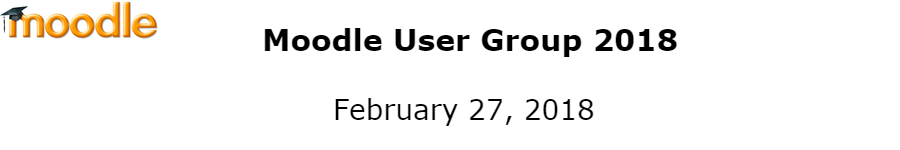Meetings Stub Page [mx-stub]
Moodle User Group 2018
7:30am – 9:00am Registration and Coffee
9:00am - 9:45am Moodle Quiz
Speaker: Michael Jacobs, Economics Teacher, History Department Chair, Brewster Academy
How can the Moodle quiz module help teachers improve, differentiate, and even individualize classroom instruction?
Session participants will explore ways in which classroom teachers can utilize the features of the Moodle Quiz to help provide unique learning experiences to individual students or groups of students. Moodle gives teachers the power to assess students in various formats, and to provide various types of feedback. Participants will take a series of quizzes to experience how these features can improve student engagement and achievement
9:45am - 10:30am Evaluating First Year Writing
Speaker: Chad Bergeron, Academic Systems Administrator and Lisa Rourke, Director of First Year Writing, Brandeis University
Brandeis University requires every first year student to take a semester-long writing course. This year, the University is using Moodle to assess the effectiveness of first year writing as part of its NEASC self-study for re-accreditation. Students take a "before" and "after" test as a means to provide quantifiable data from a large sample size. Come see how Brandeis has structured its program using many of the lesser used core features of Moodle to streamline and manage the process.
10:30am - 10:45am Break
10:45am - 11:15am Collaborative Use of Moodle Database Activities in Introductory Chemistry
Speaker: Cheryl Cape, Instructional Technologist, Trinity College
A series of Moodle database activities were used in a team-taught, large introductory chemistry course to transition to collecting and compiling student experimental data online, instead of on paper. This allowed the faculty to discuss lab results with the students during lecture sections in a more timely and effective manner.
11:15am - 12:00pm Moodle How-to guide for Students
Speaker: Fraser Stowe, Moodle & Classroom Support Tech, Greenfield Community College
Demonstrating the GCC Moodle How-To site for students. It will be helpful to have your laptop for this session.
12:00pm - 1:00pm Lunch
1:00pm - 1:45pm Course Retention and Sharing
Speakers:
Stephanie Friedman, Instructional Technologist, Hampshire College
Kevin Wiliarty, Senior Web Programmer, Hampshire College
Instructors often put a lot of work and creativity into their Moodle courses, so it’s only natural that they don’t want them just to go away. Storage and backup have their costs. As we navigate these opposed interests at Hampshire College, we find ourselves offering faculty a four-pronged approach to managing their own course sharing and retention. Their menu of options ranges from Moodle course backups, to plugin-powered file downloads and printer-friendly course pages, to Python exports. While the technical fluency required by each tool varies, along with the power and portability of that option, this strategy lets us meet most faculty at their level. These backup options have already been proving useful for accreditation, promotion and course-sharing. In this presentation we’ll talk about exactly what we’re offering to our faculty, and how we’re trying to guide them to the right solutions for the right situations.
1:45pm – 2:30pm Integrating Google Drive
Speaker: Carol Damm, M.Ed, Instructional Designer, Brandeis University
Learn how Carol has integrated Google Drive seamlessly into Moodle to meet the varying needs of faculty at Brandeis. Faculty have reported about how it has saved them and grading TAs time in reviewing work and grading and the students have appreciated the ease with which they use the Google Drive elements. It has also allowed for more dynamic experiences, at times, in Moodle. There are advantages and disadvantages so these need to be taken into consideration when determining when to use an external source for activities and documentation.
2:30pm - 3:00pm Wrap-up/Open Discussion
3:00pm End