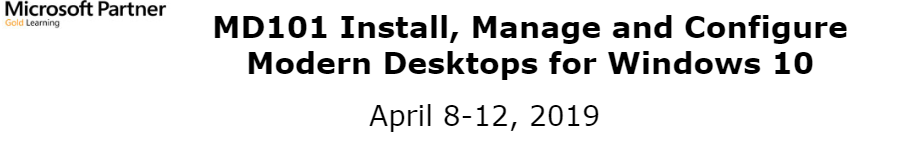Meetings Stub Page [mx-stub]
MD-101 Install, Manage and Configure Modern Desktops for Windows 10
New Course
MD101 Install, Manage and Configure Modern Desktops for Windows 10
Where: New Horizons Computer Learning Center
303 Wyman Street
Suite 150
Waltham, MA. 02451
Click here for directions
When: Monday, April 8 - Friday, April 12, 2019
9:00am - 5:00pm each day.
Note: Registration starts at 8:30am
Workshop Organizer: New Horizons and NERCOMP
Registration Fee:
NERCOMP Member: $1,935 (35% off list price)
Non-Member: $2,975
Registration fee includes coffee, tea and water, 5 days training and courseware.
Class size is limited to 16 people.
Course Overview
As desktops have evolved, so have methods for deploying and updating them. In this course, students learn how to plan and implement an operating system deployment strategy, understand the various methods available, the scenarios they’re suited for, as well as how to deploy Windows using modern methods. We’ll cover planning and implementing an update strategy for Windows and introduce students to the key concepts of security in modern management. In addition, students will learn authentication, identities, and access, as well as about how to protect these categories. Student will be introduced to Azure Active Directory and learn how to use Microsoft Intune to protect devices and data with compliance policies. Finally, we will cover key capabilities of Azure Information Protection and Windows Defender Advanced Threat Protection and how to implement these capabilities.
Course Objectives
After completing this course, students will be able to:
- Develop an Operating System deployment and upgrade strategy.
- Understand the different methods of deployment.
- Understand which scenarios on-premise and cloud-based solutions can be used for.
- Deploy and migrate desktops to Windows 10.
- Plan and configure Windows Update policies.
- Describe the benefits and capabilities of Azure AD.
- Manage users using Azure AD with Active Directory DS.
- Implement Windows Hello for Business.
- Configure conditional access rules based on compliance policies.
- Describe the various tools used to secure devices and data.
- Implement Windows Defender Advanced Threat Protection.
Who Should Attend
The Modern Desktop Administrator deploys, configures, secures, manages, and monitors devices and client applications in an enterprise environment. Responsibilities include managing identity, access, policies, updates, and apps. The MDA collaborates with the M365 Enterprise Administrator to design and implement a device strategy that meets the business needs of a modern organization.
Registration Cancellation Policy:
By clicking on the "Register Now" button, you are indicating a commitment to attend and will be held responsible for the registration fee. Your fee can be refunded if you notify us of a cancellation at least 12 business days prior to the event via email to nercomp@nercomp.org.
Event Disclaimer:
NERCOMP reserves the right to use any photographs or other mechanical recordings taken at NERCOMP events in promotional materials. No mechanical recordings of any kind may be used at NERCOMP events without the prior written consent of NERCOMP organizers and presenters. The views and opinions expressed at NERCOMP events do not necessarily reflect those of NERCOMP, nor does NERCOMP make any representation regarding the information presented at NERCOMP events.