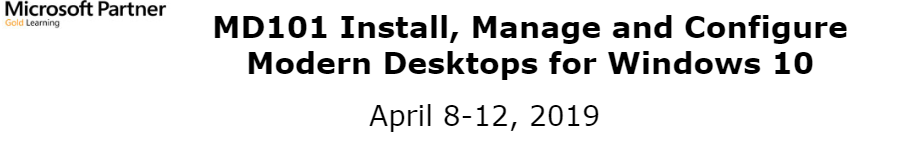Meetings Stub Page [mx-stub]
MD-101 Install, Manage and Configure Modern Desktops for Windows 10
Course Outline
Planning an Operating System Deployment
Overview of Windows as a service Windows 10 Deployment options
Considerations for Windows 10 deployment
Lab: Practice Lab - Planning Windows 10
Implementing Windows
Implementing Windows 10 by using dynamic deployment
Implementing Windows 10 by using Windows Autopilot
Upgrading devices to Windows 10
Lab: Practice Lab - Implementing Windows 10
Managing Updates for Windows
Implementing Windows 10 by using dynamic deployment
Implementing Windows 10 by using Windows
Autopilot Upgrading devices to Windows 10
Lab: Practice Lab - Managing Updates for Windows
Device Enrollment
Device management options
Manage Intune device enrollment and inventory
Lab: Practice Lab - Device Enrollment and Management
Configuring Profiles
Configuring device profiles
Managing user profiles Monitoring devices
Lab: Practice Lab - Managing profiles
Application Management
Implement Mobile Application Management (MAM)
Deploying and updating applications Administering applications
Lab: Practice Lab - Managing Applications
Managing Authentication in Azure AD
Azure AD Overview
Managing identities in Azure AD Protecting identities in Azure AD
Managing device authentication Enabling corporate access
Lab: Practice Lab - Managing objects and authentication in Azure AD
Managing Devices and Device Policies
Microsoft Intune Overview Managing devices with Intune
Implement device compliance policies
Lab: Practice Lab - Managing devices
Managing Security
Implement device data protection
Managing Windows Defender ATP
Managing Windows Defender in Windows 10
Lab: Practice Lab - Managing Security in Windows 10
Course Conclusion